Download the latest Avengers Box Android MTK Module 0.7.9 (updated and official installation setup) with the fastest and one-click direct download link and learn about its uses and features.
- What is the avengers box android MTK module?
- How to install the avengers box android MTK module?
- Images of the avengers box android MTK module.
- What are the contents of the avengers box android MTK module files?
- Additional information of the avengers box android MTK module.
- Download link of avengers box android MTK module.
What is the avengers box android MTK module?
Avengers Box Android MTK module is an MTK (MediaTek) mobile devices software servicing program developed by the Avengers Box team and is compatible with all Windows operating systems. And this module has the ability to flash scatter firmware, unlock FRP, network, and screen lock for mobile devices that use MTK (MediaTek) CPU. And MTK's CPU is mostly used in Chinese smartphones and this module supports them. This program is not free. To use it, you need an avenger box device or avengers dongle, which can be connected to the computer to use this program. And once you connect the Avengers device to the computer and install and launch the program, you can perform several tasks below with this tool.Main
- Phone Setting
- 0-By CPU (ELBRUS, MT0571, MT2601, MT2701, MT6570, MT6571, MT6572, MT6573, MT6574, MT6575, MT6577, MT6580, MT6582, MT6589, MT6592, MT6595, MT6735, MT6735M, MT6737M, MT6737T, MT6739, MT6750, MT6752, MT6753, MT6755, MT6757, MT6757D, MT6758, MT6759, MT6761, MT6763, MT6765, MT6771, MT6775, MT6795, MT6797, MT6799, MT7623, MT7683, MT7863, MT8127, MT8135, MT8163, MT8167, MT8173, MT8518, MT8521, MT8531, MT8590, MT8591, MT8592)
- Acer (Acer Z520, Iconia One 10 (B3-A30), Iconia One 10 (B3-A40), Liquid Jade S55, Liquid Z110, Liquid Z120, Liquid Z130, Liquid Z150, Liquid Z2, Liquid Z205, Liquid Z3, Liquid Z4, Liquid Z5, Liquid Z500)
- AG Cell (Boost, Chacer, Chrom Selfi, Chrom Ultra, Glow, Go TAB, Swift, Swift Plus)
- Alcatel (A3A, A3A Plus, A3A VF, A3A XL 4G, A5A Infinity, Glory 2S Pro, Idol Ultra, M`POP, OT-4003A, OT-4003J, OT-4005, OT-4005A, OT-4005D, OT-4005X, OT-4007, OT-4007A, OT-4007D, OT-4007X, OT-4009A, OT-4009D, OT-4009E, OT-4009F, OT-4009K, OT-4009M, OT-4009S, OT-4009X, OT-4010A, OT-4010D, OT-4010E, OT-4010X, OT-4011X, OT-4012, OT-4013D, OT-4013E, OT-4013J, OT-4013K, OT-4013M, OT-4013X, OT-4014A, OT-4015A, OT-4015D, OT-4015X, OT-4016A, OT-4016D, OT-4016X, OT-4018A, OT-4018D, OT-4018E, OT-4018M, OT-4018X, OT-4027A, OT-4027D, OT-4027N, OT-4027X, OT-4028A, OT-4028E, OT-4028J, OT-4030, OT-4030A, OT-4030D, OT-4030E, OT-4030X, OT-4032A, OT-4032D, OT-4032X, OT-4033, OT-4033A, OT-4033D, OT-4033E, OT-4033X, OT-4035A, OT-4035D, OT-4035X, OT-4035Y, OT-4036E, OT-4037A, OT-4037N, OT-4037R, OT-4037T, OT-4037X, OT-4110E, OT-4118A, OT-4136E, OT-4301, OT-5017A, OT-5017D, OT-5017O, OT-5017X, OT-5020, OT-5020D, OT-5020E, OT-5020N, OT-5020T, OT-5021, OT-5035, OT-5035X, OT-5036, OT-5036D, OT-5037, OT-5038A, OT-5042A, OT-5042T, OT-5042X, OT-5050S, OT-5050X, OT-5050Y, OT-5120, OT-5120A, OT-5138E, OT-6010D, OT-6010X, OT-6012, OT-6012, OT-6012A, OT-6012D, OT-6012E, OT-6012X, OT-6014X, OT-6016, OT-6016A, OT-6016D, OT-6016E, OT-6016X, OT-6030, OT-6030, OT-6030A, OT-6030D, OT-6030X, OT-6033, OT-6034M, OT-6034R, OT-6034Y, OT-6035R, OT-6036Y, OT-6037D, OT-6037K, OT-6037Y, OT-6037Y, OT-6040A, OT-6040D, OT-6040X, OT-6050A, OT-6050Y, OT-6110, OT-7024N, OT-7024R, OT-7024T, OT-7024W, OT-7025, OT-7040A, OT-7040D, OT-7040E, OT-7040F, OT-7040N, OT-7040T, OT-7040T, OT-7041, OT-7041D, OT-7041X, OT-7042A, OT-7042D, OT-7043A, OT-7043K, OT-7043Y, OT-7045A, OT-7045Y, OT-7047A, OT-7047D, OT-7047E, OT-7050Y, OT-7055A, OT-7055W, OT-8008D, OT-8008X, OT-8020, OT-9020A, OT-903, OT-903A, OT-903D, OT-906, OT-908, OT-908A, OT-908F, OT-908S, OT-909A, OT-910, OT-910A, OT-913, OT-913, OT-913A, OT-913D, OT-913N, OT-913X, OT-916, OT-916D, OT-918, OT-918A, OT-918D, OT-918N, OT-918S, OT-922, OT-927, OT-928, OT-960, OT-968, OT-970, OT-970H, OT-972, OT-972X, OT-975, OT-978, OT-978X, OT-979, OT-980, OT-980A, OT-981, OT-983, OT-985, OT-985A, OT-985X, OT-990, OT-990S, OT-991, OT-991D, OT-992, OT-993, OT-995, OT-996, OT-997, OT-997D, OT-A10, OT-A909, OT-A919, OT-A980, OT-A986, OT-A988, OT-A990, OT-A996, OT-A998, OT-C908, OT-C918, OT-C919, OT-C985, OT-C990, OT-C995, OT-I215X, OT-I216A, OT-I216X, OT-J320, OT-J610, OT-J720, OT-J726, OT-J730U, OT-J736, OT-J736L, OT-J738M, OT-J920, OT-J926, OT-J929L, OT-M812C, OT-M812F, OT-M960, OT-MOV2, OT-MOVE, OT-MS4B, OT-P310, OT-P310A, OT-P312A, OT-P312X, OT-P320, OT-P321, OT-P322X, OT-P323A, OT-P323X, OT-P330X, OT-P350X, OT-P353X, OT-P688L, OT-S500, OT-S600, OT-S710, OT-S800, OT-S810, OT-S820, OT-S850, OT-S950, OT-V685, OT-V695, OT-V785, OT-V785X, OT-V860, OT-V861, OT-V875, OT-V875X, OT-V958, OT-V975, OT-V985N, OT-W939, OT-W969, OT-Y710, OT-Y900, PIXI, PIXI II, POP C1, Soleil, S'POP, Star, YO-7040T, T'POP, U3A Plus 4G, U3A Plus VDF, U50A ATT, U50A Plus ATT, U5A Plus 3G, U5A Plus 4G, U5A Plus VF, VFD 3G, VFD 861, VFD 875, VFD-300, VFD-527, VFD-528, VFD-529, VFD-610, VFD-620 [MT6739], VFD-720 [MT6739], Vid_0e8d&Pid_0003, X'POP)
- Allview (Allview A4 Easy, Allview A5 Easy, Allview A6 Duo, Allview X2 Soul, Allview X2 Soul Mini)
- Altice (S11, S20, Starnaute 4)
- Asus (Pegasus 3, X008 (ZC520TL), Zenfone 3, ZenPad 10 (Z300M))
- AVVIO (765, 777, 779, 781, 785, 792, L630, L640X, L660)
- Azumi (Azumi A40c, Azumi A45s, Azumi A45T, Azumi A50c, Azumi A55T, Azumi IRO A55 QL, Azumi Kl35)
- Beeline (Beeline E700, Beeline Pro, Beeline Pro 2, Beeline Smart 3)
- Blu (A270A, BLU ADVANCE 4.0 L, BLU Dash 5.5, BLU STUDIO 5.0 II, BLU STUDIO 5.0K, D130, D130A, D142K, D150A, D160A, D161A, D171A, D171I, D270A, D271A, D271I, D290A, D290I, D310a, D310i, D352L, D352U, D410A, D410I, D412, D470A, D526L, D536, D650A, D651, D670L, D670U, D700, D750, D790, D810L, D810U, L120, L131L, L131U, LIFE XL, STUDIO ENERGY, STUDIO G PLUS, STUDIO X8 HD)
- Bmobile (AX535, AX570, AX650, AX685, AX710, I5I, Z12)
- Cherry (Flare S Play V05, Flare S Play V06, Flare S Octa, Flare S4 Lite, Flare S4 Max, Flare X, Flare X V2, Flare XL Plus)
- China Phones (4Good S540M 4G, AG CHACER, AG RAGE, Aris TM400, AIS LAVA B3.5 (Iris 353), Avio Sen-S23, Azpen A739, Bgh Joy A6, Bitel B8403, Bitel B8405, Bitel B8405 (MT6572), Bitel B8408, Bitel B8409, BLU Life One, Blu Neo 3.5, BQ Aquaris 5 HD, Bravus C450Q, BSNL PENTA WS704D, CALLBAR, Carrier Element ES A771, Caterpillar CAT B15, CCE SC452tv, Cherry Mobile A720, Connect Veritab, Coolpad 9976A, Digicel Max (MT6572), Discovery II Mini (MT6582), Doggee Nova Y100X, Doppio Sg401, Ecoo E40 Aurora, EVERTEK EverTrendy (MT6572), Eyo Nova 350c, F2 Mobile AX F35 (MT6572), General Mobile Discovery, GFIVE LOGIC X1, Gigabyte GSmart Maya M1, Gionee Pioneer P6, GO Live S2, Grun Luft U452, Harga Evercross A268B, Hightscreen Alpha GTX, HTC V1 (MT6582), HTM Mobile M3 (MT6572), Hummer H5, Innjoo Note, Intex Aquaa I5 HD, Intex Cloud X4, Intex Cloud Y11, Intex Cloud Y17 Plus, IPRO A3, IPRO Mini Elite, IRULU U2, Jiayu F2, JTY D101, KARBON A12 STAR, KARBONN A11, KARBONN MACHONE S310, Kata M2, KingZone N5, Lanix Ilium S520 (MT6572), Lanix S220, Lanix S670, Lava IRIS 356, Logix X1, M4tel SS1090, M4tel SS4040 (MT6582), Maxwest Orbit 330G, Meizu M2, Meo Smart A65, Micromax A117,Micromax A37B, Micromax A90S, Mobicel Retro, Movic W4, Mpie F1, My Phone Agua Rio, Nexa Vega N1, Niu Andy 5.5e, Niu Tek 4D2, Noa C25, NOS Five, NYX Fenix, NYX Join, NYX Maxx, Nyx Noba II, O+ 8.31z, O+ 8.52, O+ 8.91, ODYSSEE Model S320 (MT6572), Onyx Fly, Ophone Oze 4, Oppo R827, Oppo R831, Orbis orbis, OWN S3030 (MT6582), OWN S3030D (MT6582), OWN S4025, QMobile Noir A10 (MT6577), Q-Smart QS550T, Samsung S5 N9006V, Sendtel Bang Dual, Sendtel Rocket, Sendtel Wise+, Senwa S950 (MT6572), SKY 5.0LM, StarMobile Play, StarWay 7.9, STP-014, SWITEL SUNNY S52D, Symphony V70, Symphony W15I 3G, Symphony W65, Symphony W68, TCL D45, TCL Mobile Sosh (MT6572), Techno M7, Tusmobil KENTAURUS i110s, uUBER 794Q, Vestel Venus E3, Voice V40, Voice V65, Voice Xtreme V30, Voice Xtreme V40, Walton Primo RM2, Walton Primo RX2, WinTouch M702, XOX MaximPro, Xtreme Voice Mobile V15, Yezz Andy AC5EI, Yezz YB116, Zonda ZA935, Zopo ZP330)
- CLoudfone (Excite 354G, Excite 451TV, Excite 501D, Excite 503D, Thrill 430D)
- Coolpad (Coolpad 7295C, Coolpad Note 3)
- Cosmote (Plum Sync (MT6572), Smart Exceed)
- Cubot (Cubot GT72, Cubot P6, Cubot P9)
- Doro (Doro 810)
- Evercross (A10D, A22, A54, A65A, A66A, A66S, A66V, A7A, A7G, A7T, A7T+, A7V+, AT1A, AT1D, AT8A, AT8D, J40A, S55, U45, V55)
- Haier (Haier G31, Haier I70, Haier W716)
- Hisense (C30, F10, F16, F22, F23)
- HTC (HTC 210, HTC 310, HTC 320, HTC 616, HTC 620, HTC 816G, HTC 820, HTC V1)
- Huawei (AMN-L21, AMN-L22, AMN-L23, AMN-L29, AMN-LX9, Ascend G520, Ascend G610-U15, Ascend G610-U20, Ascend G610-U251, Ascend G700-U00, Ascend G700-U10, Ascend G700-U20, Ascend G715-U10, Ascend G715-U10 [SEC], Ascend G730-U00, Ascend G730-U00 [SEC], Ascend G730-U10, Ascend G730-U10 [SEC], Ascend G730-U251, Ascend G730-U251 [SEC], Ascend G730-U27, Ascend G730-U27 [SEC], Ascend H30-U10, Ascend Honor 3C, Ascend Honor 3X, Ascend Honor 3X Pro, Ascend Honor 6 [MYA-AL1], Ascend II Compact [LYO-L03], Ascend Y220-U00, Ascend Y220-U05, Ascend Y220-U10, Ascend Y220-U17, Ascend Y221-U03, Ascend Y221-U12, Ascend Y221-U22, Ascend Y221-U33, Ascend Y3, Ascend Y3 [CAG-L02], Ascend Y3 [CAG-L22], Ascend Y3 [CRO-L02C00], Ascend Y3 [CRO-L02C185], Ascend Y3 [CRO-L22C00], Ascend Y3 [CRO-L22C185], Ascend Y3 2017 [CRO-U00C00], Ascend Y3 2017 [CRO-U00C185], Ascend Y3 II [LUA-L01], Ascend Y3 II [LUA-L02], Ascend Y3 II [LUA-L03], Ascend Y3 II [LUA-L13], Ascend Y3 II [LUA-L21], Ascend Y3 II [LUA-L21] MED, Ascend Y3 II [LUA-L22], Ascend Y3 II [LUA-L23], Ascend Y3 II [LUA-U02], Ascend Y3 II [LUA-U02] NEW, Ascend Y3 II [LUA-U03], Ascend Y3 II [LUA-U03] NEW, Ascend Y3 II [LUA-U22])
- EMMC
- UFS
- NAND
- Bypass Security [Flash Mode]
- Flash Mode
- Read phone info in flash mode
- Meta Mode
- Read phone info in meta mode
- FastBoot
- Read phone info in fastboot mode (Reboot phone)
- Option
- Force Detect Brom
- Force Detect Preloader
- Enable high speed port
- Enable Debug Log
IMEI Utils
- Repair IMEI (Connection Mode)
- Meta Connection (EXE API)
- Meta Connection (DLL API)
- SpMeta Connection
- Flash Connection
- Format Selected (Format Option)
- Format NVRAM
- Format NVDATA
Write Firmware
- Flash Scenario
- Safe Flash
- Full Flash
- Full format + Flash
- Flash reset package
- Flash Firmware
- Enable MD5 checksum flash check
- Enable version check
- Reboot after flash
- Open scat file
- Firmware setting
- Unload firmware
Read Firmware
- Dump Phone Scatter Firmware
- Read Firmware (Dump UserData)
- Read Full Flash
- Read FullFlash (Dump UserData)
- Restore FullFlash
- Read custom
Simlock Unlock
- Connection (META Mode, FLASH Mode)
- Read Info (Codes)
- Direct Unlock
- Dump Database from phone
- Unlock Using Database (Use Database)
- Load Database
- Unload Database
Factory Reset-Format Storage
- Flash Mode Format
- Format Userdata
- Format Custom
- Flash Mode Reset
- [Generic] [WIPE Phone] Reset Method 1
- [Vivo] [Keep Data] Reset Method 2
- [Oppo] [Keep Data] Reset Method 3
- [CACHE-OLD] [Wipe Phone] Reset Method 4
- [Safe][Flash Mode] [Reset to factory defult]
- Meta Mode Reset
- Default Reset Mode
- Oppo Safe Reset
- [META] Reset Phone
- [Factory Mode] Clean EMMC
FRP-Pattern-Privacy
- Generate FRP Reset Package
- [FLASH MODE] Reset Privacy
- [FLASH MODE] Reset Pattern-Password
- [META] Read Pattern
- [FLASH MODE] Read Pattern
- Reset FRP (Wipe UserData)
- FRP Reset Mode
- Autodetect
- Method 1 - Write
- Method 2 - Format
Lock-Unlock Bootloader
- Unlock Bootloader
- Lock Bootloader
ADB-FastBoot UTILS
- Reboot Fastboot
- Fastboot Read Phone Info
- Fastboot Erase FRP
- Fastboot Erase UserData
- ADB Opperation
- Execute Action (ADB Read Info, ADB BugReport, ADB Install MoreLocale, ADB Force Reboot)
- Lock - Unlock Bootloader (New Command Version)
- Fastboot Unlock Bootloader
- Fastboot Lock Bootloader
- Lock - Unlock Flashing (Lock - Unlock Critical)
- Fastboot Flashing Unlock
- Fastboot Flashing Lock
Backup-Restore
- Backup Modem Database
- Backup-Restore NVRAM
- Backup NVRAM Meta Mode
- Restore NVRAM Meta Mode
- Restore NVRAM Flash Mode
- Backup-Restore Security
- Backup Security Items
- Restore Security Items
Alcatel
- Cu Reference (*#2886# - MANU - TRACEBILITY)
- Read
- Write
Huawei
- Reboot Fastboot
- Fastboot Utils
- Fastboot Read Info
- Fastboot Enter Bootloader Code
- Fastboot Enter FRP Code
- [META] Read Code
- META Read FRP Code
- META Read Bootloader Code
Utils
- Analise Preloader file
- Extract build.prop (only EMMC)
- Install Demo Fix APK
- HTC 210 310 Set CID
- Dump Photos and Contacts Database [EMMC]
- Dump UserData Raw (Dump Encrypted) [No Check]
- Reboot Phone (Reboot Phone In Selected Mode)
- META Mode
- Factory
- ADV Meta
- Fastboot
- Recovery
Settings
- Open Testpoint Images Directory
- Install LibUsb Filter [Force Erase (mark bad block)]
- Backup Directory
- Change
- Action (Execute Action)
- Open Logs Directory
- Open Backup Directory
- Open Exe Directory
- Open Device Manager
- Enable DRAM In First DA
- False
- True
How to install the avengers box android MTK module?
If you want to use the Avengers Box Android MTK Module then you should be familiar with mobile software, CPU chips, flashing and unlocking process, Otherwise misusing this tool can break the software of your mobile device. And the installation guide of this tool is very straightforward; you can follow the steps below to learn about this tool's installation.- First, you need to download the latest version from the link below, then extract the compressed file and install the program setup.
- Then install the Avengers box card drivers in your computer system according to your system Windows (x64 or x32) OS.
- Connect your Avengers box or dongle device to the computer, and launch the setup file from the desktop as administrator.
- After a second, the Avengers Box Android MTK module will launch.
Note: If your Avengers Box device is new and you are using it for the first time, you must first activate your device by installing the Avenger box main module. And the program setup file is virus-free and has been scanned by Symantec Endpoint Protection Anti-Virus so that you can install it without fear.
Images of the avengers box android MTK module.
You can see different images of this driver by sliding from the image slider below.What are the contents of the avengers box android MTK module files?
You can see each file's contents and its type from the content-box of the following file; in some cases, you have to move the scroll up and down to check all the file names and extensions.-Avengers_AndroidMTK_Setup_0_7_9 Avengers_AndroidMTK_Setup.exe -Avengers_AndroidMTK_Setup_0_7_8 Avengers_AndroidMTK_Setup.exe -Avengers_AndroidMTK_Setup_0_7_7 Avengers_AndroidMTK_Setup.exe -Avengers_AndroidMTK_Setup_0_7_6 Avengers_AndroidMTK_Setup.exe -Avengers_AndroidMTK_Setup_0_7_5 Avengers_AndroidMTK_Setup.exe -Avengers_AndroidMTK_Setup_0_7_4 Avengers_AndroidMTK_Setup_0_7_4.exe -Avengers_AndroidMTK_Setup_0_7_3 Avengers_AndroidMTK_Setup_0_7_3.exe -Avengers_AndroidMTK_Setup_0_7_2 Avengers_AndroidMTK_Setup.exe -Avengers_AndroidMTK_Setup_0_7_1 Avengers_AndroidMTK_Setup.exe -Avengers_AndroidMTK_Setup_0_7_0 Avengers_AndroidMTK_Setup.exe -Avengers_AndroidMTK_Setup_0_6_8 Avengers_AndroidMTK_Setup.exe -Avengers_AndroidMTK_Setup_0_6_7 Avengers_AndroidMTK_Setup.exe -Avengers_AndroidMTK_Setup Avengers_AndroidMTK_Setup.exe
Additional information of the avengers box android MTK module.
You can find additional information about this tool in the table below. If you believe there is an error in any of the information provided in this post, you can let us know via the contact page or our email address contact.gsmware@gmail.com. We will be grateful to you for that.| Name | Information |
|---|---|
| Program | Avengers Box Android MTK Module |
| Type | .EXE (Installation Setup) |
| Version | 0.7.9 |
| Size | 180.2 MB |
| Updated | Thursday, January 20, 2022 |
| Views | |
| Downloads | |
| Price | 79.00$ / 44.90$ |
| Developer | Avengers Box Team |
| Category | Box-Setup |
| Compatibility | Windows XP, 7, 8, 10 |
| Password |
Copy |
Download link of avengers box android MTK module.
You can download the compressed RAR file of this tool from the link below and extract it with at least version 5.5 or later of the WinRAR program.| Avengers_AndroidMTK_Setup_0_7_8.rar | 176.1 MB | |
| Avengers_AndroidMTK_Setup_0_7_7.rar | 177.3 MB | |
| Avengers_AndroidMTK_Setup_0_7_6.rar | 172.9 MB | |
| Avengers_AndroidMTK_Setup_0_7_5.rar | 182.7 MB | |
| Avengers_AndroidMTK_Setup_0_7_4.rar | 176.7 MB | |
| Avengers_AndroidMTK_Setup_0_7_3.rar | 175.9 MB | |
| Avengers_AndroidMTK_Setup_0_7_2.rar | 173.5 MB | |
| Avengers_AndroidMTK_Setup_0_7_1.rar | 172.4 MB | |
| Avengers_AndroidMTK_Setup_0_7_0.rar | 170.5 MB | |
| Avengers_AndroidMTK_Setup_0_6_8.rar | 156.9 MB | |
| Avengers_AndroidMTK_Setup_0_6_7.rar | 156.7 MB | |
| Avengers_AndroidMTK_Setup.rar | 158 MB |
Changelog
- Oukitel:
- Added support for UFS Filesystem, for supported phones.
- Oukitel K10000
- Oukitel K4000 Pro
- Oukitel C19
- Oukitel C5 Pro
- Oukitel C8 4G
- Oukitel K4000 Plus
- Oukitel K5
- Oukitel K7000
- Oukitel U20 Plus
- Oukitel U7 Plus
- Oukitel K10000 Pro
- Oukitel K3
- Oukitel K3 Pro
- Oukitel K5000
- Oukitel K6000 Plus
- Oukitel K7
- Oukitel K7 Power
- Oukitel K8
- Oukitel K8000
- Oukitel U11 Plus
- Oukitel U15S
- Oukitel U18
- Oukitel U25 Pro
- Oukitel U15 Pro
- Oukitel U16 Max
- Oukitel K10000 Max
- Oukitel K6000 Pro
- Oukitel C18 Pro
- Oukitel Mix 2
- Oukitel WP5000
- Oukitel C8
- Oukitel C10
- Oukitel C12
- Oukitel C16,
- Oukitel C5
- Oukitel C9
- Oukitel U22
- Oukitel U7 Pro
- Oukitel Y1000
- Oukitel C10 Pro
- Oukitel C11
- Oukitel C11 Pro
- Oukitel C12 Plus
- Oukitel C12 Pro
- Oukitel C13 Pro
- Oukitel U19
- Oukitel C15 Pro
- Oukitel C16 Pro
- Oukitel C22
- Oukitel K15 Plus
- Oukitel WP12
- Oukitel WP5
- Oukitel C21
- Oukitel C23 Pro
- Oukitel K13 Pro
- Oukitel WP5 Pro
- Oukitel WP8 Pro
- Oukitel U23
- Oukitel K10
- Oukitel K6
- Oukitel K7 Pro
- Oukitel WP1
- Oukitel K12
- Oukitel K9
- Oukitel WP9
- Oukitel WP6
- Oukitel WP7
- Read info, Backup security, Restore security, write firmware, reset phone, frp, meta mode functions.
- Added safe reset for oppo phones in flash mode.
- Need to tick the "bypass security" checkbox to use this feature.
- Added safe reset for Vivo phones in flash mode.
- Need to tick the "bypass security" checkbox to use this feature.
- Updated(fixed) generic reset in flash mode.
- Need to tick the "bypass security" checkbox to use this feature.
- Disabled switch to meta with bypass security enabled.
- This function was designed for use in flash mode, and it does not allow to boot the phone in meta.
- Many users report not working meta mode because of this.
- Added unlock/lock the bootloader for helio CPU.
- Currently tested MT6761, MT6763, MT6765, MT6768 CPU.
- Exe will check phone algo, and will not allow using this function if the phone is not supported.
- Improved bypass security function.
- Now it become faster and take 2..3 sec in the new exe version to bypass security.
- Enabled dump preloader and Emmi initialization for not secure phones booted in Brom mode.
- This feature allows to not use of preloader and scatter to boot such phones.
- Added direct Emmi initialization for not helio CPU, this will allow handling directly phones with mt6535, mt6737, mt6580 e.t.c CPU.
- This must solve the problem with unknown or not added in database flash ic id, exe will dump it directly from the phone.
- Added checking for Brom and preloader mode, using the "bypass security" function.
- It will not allow booting in the wrong mode.
- rewritten security bypass payloads will allow dumping more accurate preloaders from the phone.
- Supported CPU for bypass security with auto-detection
- MT6735
- MT6737
- MT6580
- MT6739
- MT6755
- MT6757
- MT6763
- MT6761
- MT6765
- MT6768
- MT6771
- MT6785
- MT8127
- MT8163
- MT8173
- MT8695
- MT6873
- MT6582
- MT6799
- Was improved speed and stability for software testpoint function
- This function is important if need to use other tools like the sp flash tool and need to bypass phone security.
- Added bypass security function in exe.
- Using this mode, no need to select preloader, auth or da file to service phone.
- Exe will auto dump preloader also in %backup_directory\preloader_backup also and will use this preloader if needed to initialize EMI settings in the phone.
- Supported CPU for this function
- MT6735
- MT6737
- MT6580
- MT6739
- MT6755
- MT6757
- MT6763
- MT6761
- MT6765
- MT6768
- MT6771
- MT6785
- MT8127
- MT8163
- MT8173
- MT8695
- MT6873
- MT6582
- MT6799
- Need just to tick bypass boot security and execute needed operation(FRP, reset, security unlock so on.)
- Model selection and CPU selection are not important.
- Some old phones with 6737, 6735 e.t.c. CPU will need to select CPU from the list.
- This CPU can not boot with the latest da used in exe.
- Software testpoint function was improved, now payload is executed a lot faster.
- To use these functions, need to have installed LIbUSB(the installer will install auto this library) and need to install the filter for this library.
- Was made easy one-button solution for this(settings tab..install libusb filter)
- If the library was installed by the user on other directories, not default, will need to install filter manually.
- Added erase NVDATA and erase NVRAM function on IMEI utils tab.
- Reduced EXE GUI size by users requests.
- Added support for android 10+
- Now exe must read correctly phone info and handle partitions.



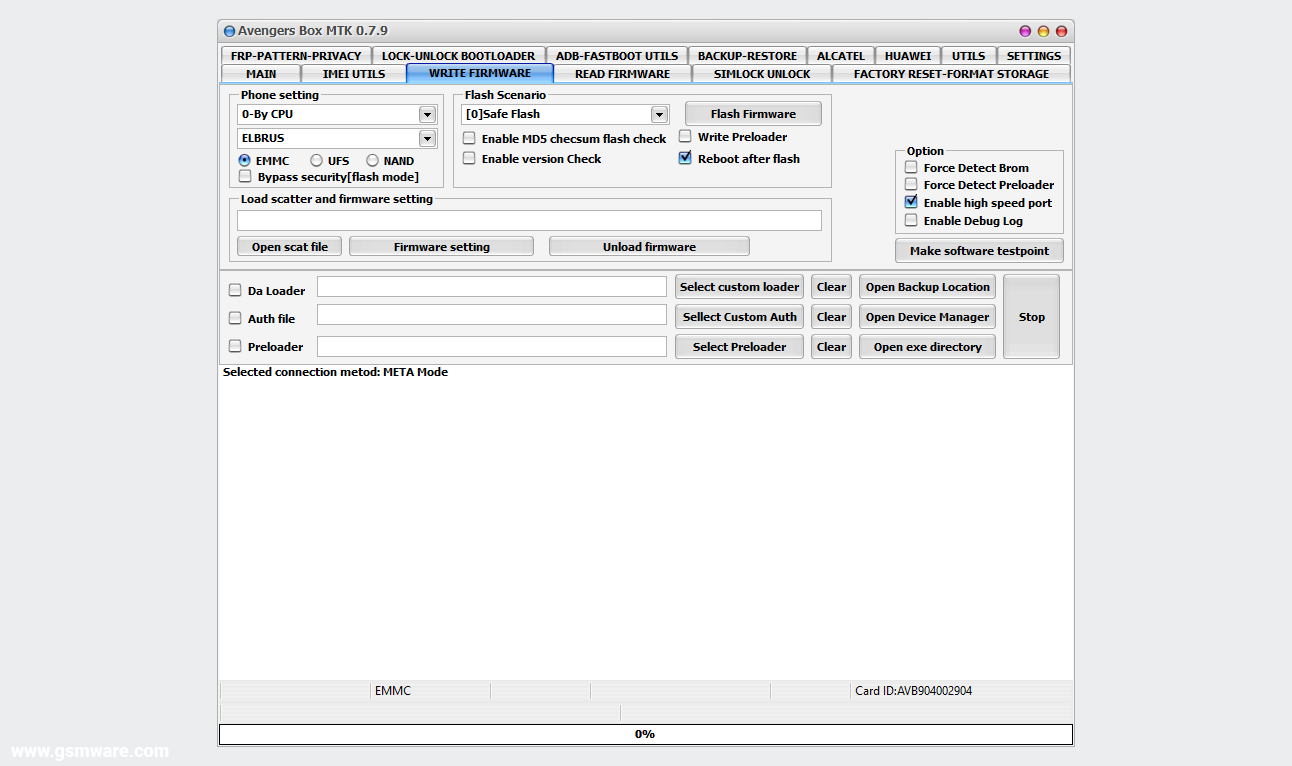


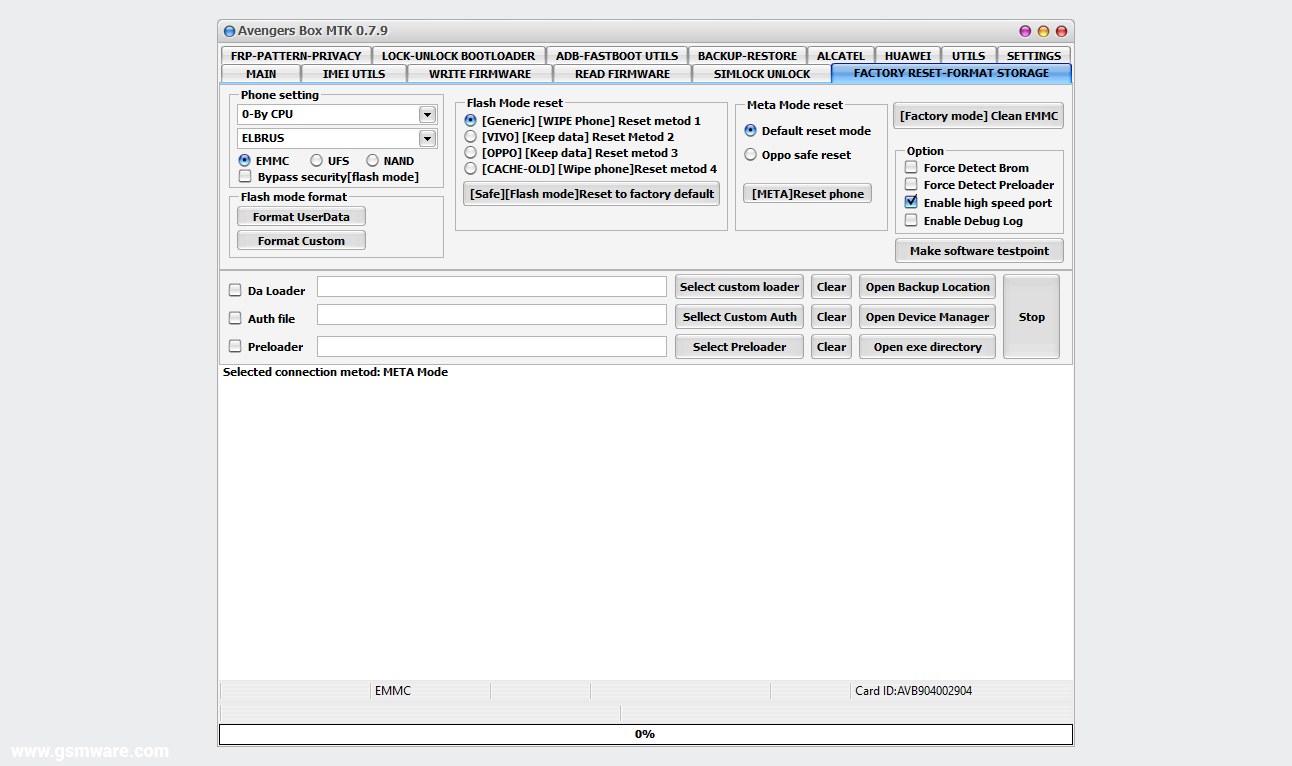


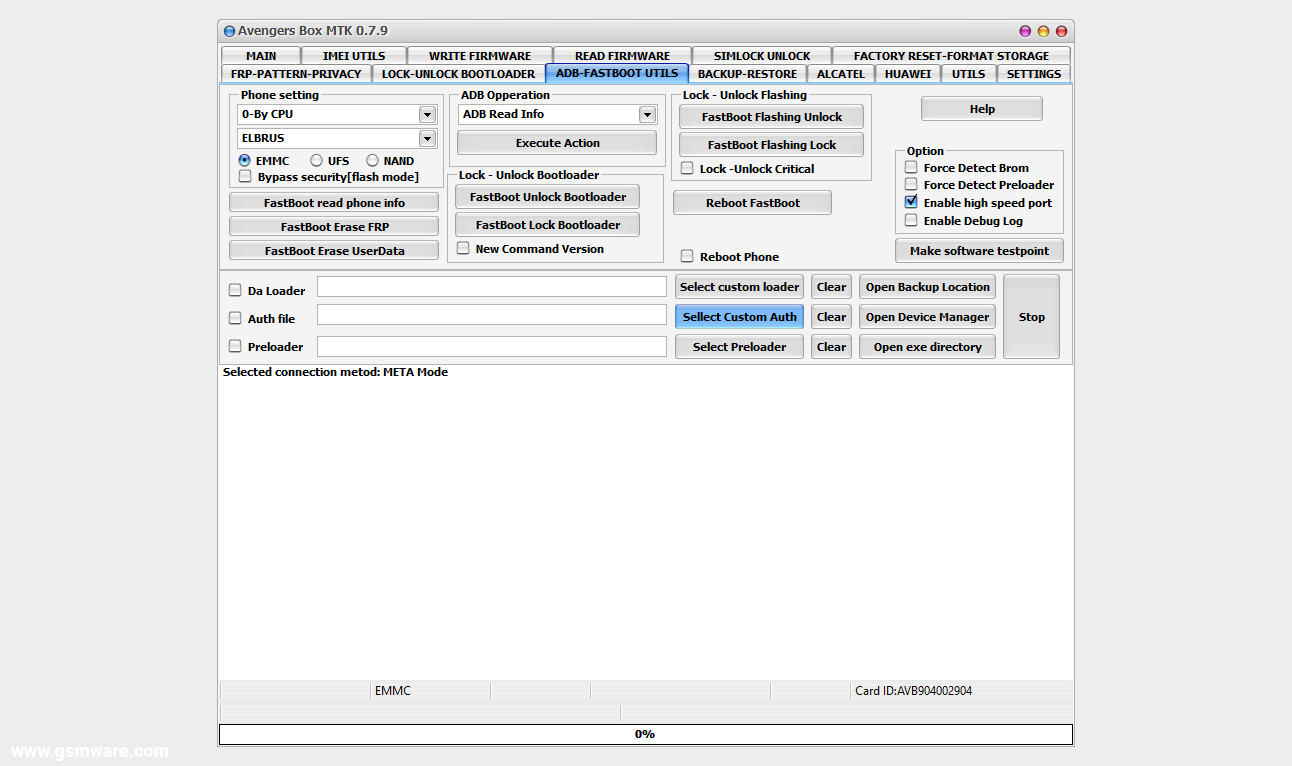

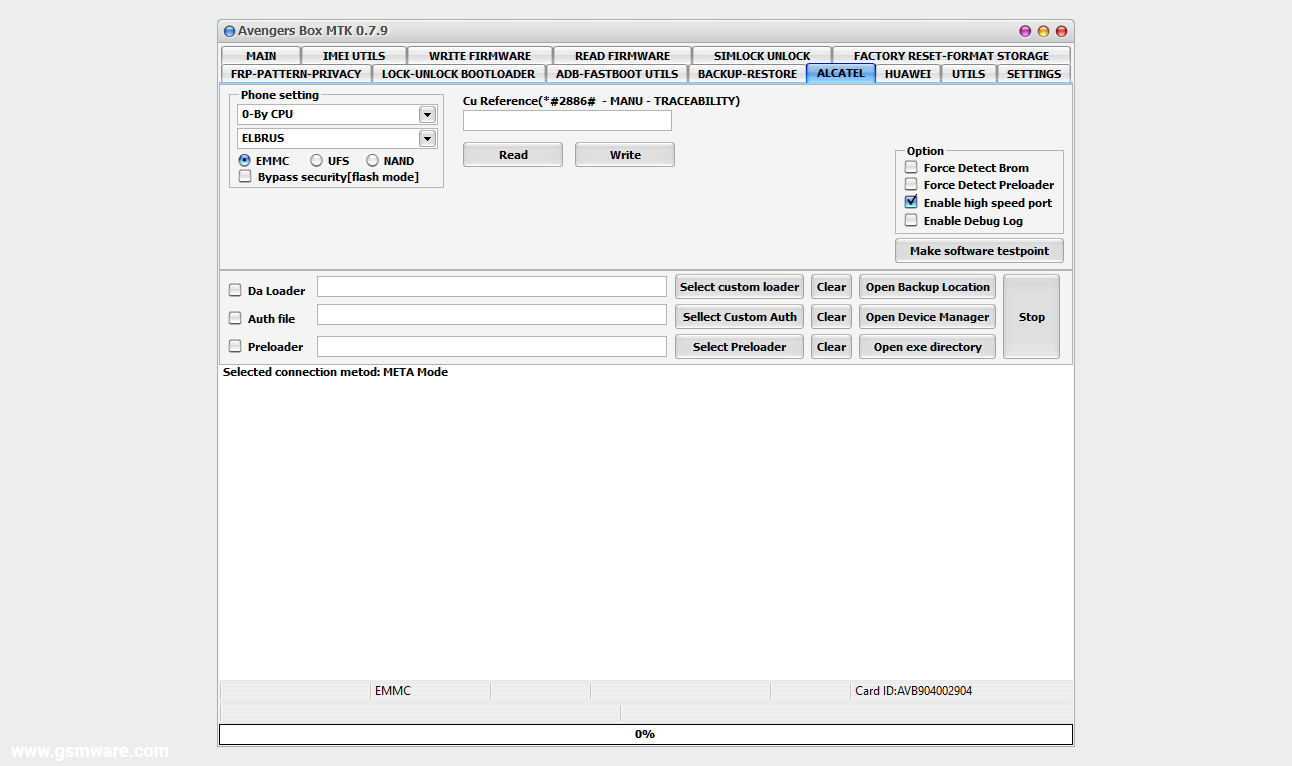

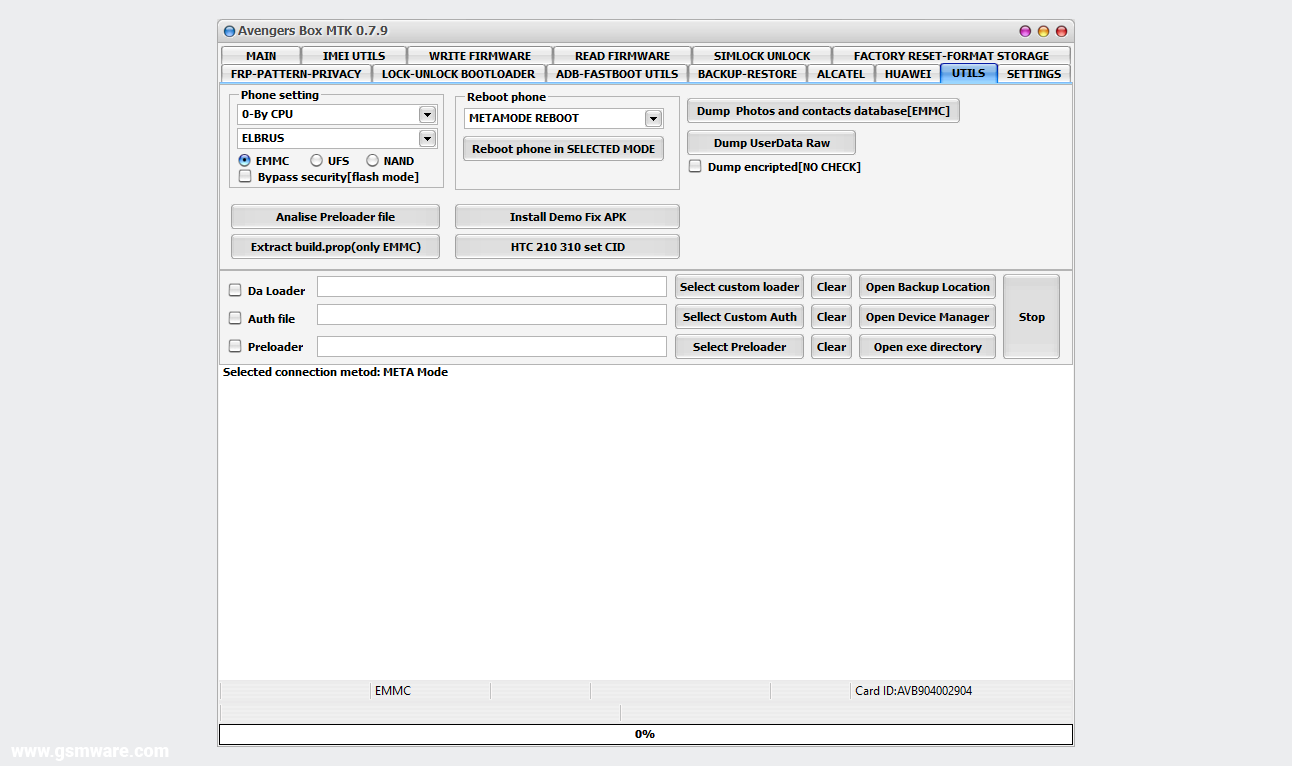





1 comment
insert sim card
ReplyDeletePost a Comment