Download the latest version of All Android ADB FRP Remover V1.0 with the fastest and one direct download link, and learn about its uses and features.
- What is all android ADB FRP remover tool?
- How to use all android ADB FRP remover tool?
- Images of all android ADB FRP remover tool.
- What are the contents of all android ADB FRP remover tool files?
- Additional information of all android ADB FRP remover tool.
- Download link of all android ADB FRP remover tool.
What is all android ADB FRP remover tool?
All Android ADB FRP Remover Tool is a freeware program developed by Asif Kamboh, and the tool was first published in 2017 on the Internet. And it's compatible with all Windows operating systems. This tool's special feature is that it supports smartphones from all companies that use the Android OS (operating system). And this tool only works in ADB mode to unlock FRP lock from Android device. And below is the name of the android version that supports this tool.- Android 5.1 (Lollipop)
- Android 6.0 - 6.0.1 (Marshmallow)
- Android 7.0 (Nougat)
- Android 7.1.0 - 7.1.2 (Nougat)
- Android 8.0 (Oreo)
- Android 8.1 (Oreo)
- Android 9.0 (Pie)
- Android 10.0 (Android 10)
How to use all android ADB FRP remover tool?
To use this tool to unlock Android device FRP lock, you need to make sure that your FRP lock device ADB (android debug bridge) mode is enabled, and that you have Installed the mobile device's USB drivers in your computer system.- First, you need to download the setup file of this tool from the link below and install it.
- Then you need to install the USB drivers of the company that owns your mobile.
- This is an important part of the FRP unlock process because you need to enable the USB debugging option to recognize your device inside this tool. (Tip: You can enable your FRP lock device USB debugging mode via the combination boot file, or ADB enabled file, or calculator bypass method.)
- Once you enable the USB debugging option on your FRP lock device, connect your device to the computer via the USB data cable.
- Launch the all android ADB FRP Remover program, and click the Remove FRP button in the program. This will remove the FRP lock from your device and open the home screen on your mobile by skipping your device activation screen.
Note: Ensure your device has ADB (Android Debug Bridge) Mode enabled; otherwise, this tool will not recognize your device.
Images of all android ADB FRP remover tool.
You can see different images of this tool by sliding from the image slider below.What are the contents of all android ADB FRP remover tool files?
You can see each file's contents and its type from the content-box of the following file; in some cases, you have to move the scroll up and down to check all the file names and extensions.-All Android ADB FRP Remover V1.0 Updated Instructions.URL Setup.exe -All Android ADB FRP Remover V1.0 Instructions.URL Setup.exe
Additional information of all android ADB FRP remover tool.
You can find additional information about this tool in the table below. If you believe there is an error in any of the information provided in this post, you can let us know via the contact page or our email address contact.gsmware@gmail.com. We will be grateful to you for that.| Name | Information |
|---|---|
| Program | All Android ADB FRP Remover |
| Type | .EXE (Installation Setup) |
| Version | 1.0 (Updated) |
| Size | 4.75 MB |
| Updated | Saturday, February 27, 2021 |
| Views | |
| Downloads | |
| Price | |
| Developer | Asif Kamboh |
| Category | Tools, FRP Tools, Free Tools |
| Compatibility | Windows XP, 7, 8, 10 |
| Password |
Copy |
Download link of all android ADB FRP remover tool.
You can download the compressed RAR file of this tool from the link below and extract it with at least version 5.5 or later of the WinRAR program.Download old version:
| All Android ADB FRP Remover V1.0 | 5.35 MB |

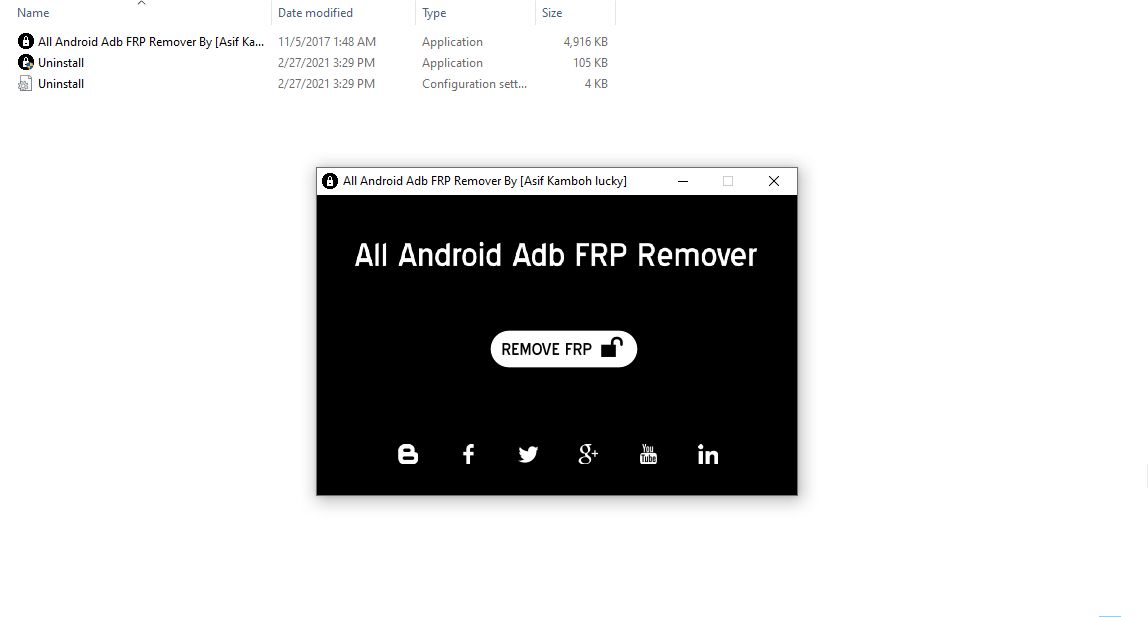





No comments
Post a Comment