Download the latest version of Pac File Unpacker Tool V2.1 (Updated) with the fastest and one-click direct download link, and learn about its uses and features.
What is the PAC file unpacker tool?
The PAC File Unpacker tool is a freeware program developed by Gautamgreat, and the tool was first released in July 2017 on the CrackingGSM blog. And it's compatible with all Windows operating systems. And this tool has the ability to extract, edit or pack SPD (Spreadtrum) .PAC extension firmware files. And below is a list of features of this tool.- Unpack .PAC file
- Repack .PAC file
- Modifying the file in the .PAC file
How to use the PAC file unpacker tool?
To use the PAC File Unpacker tool, you must download the latest version from the download link provided below, and extract it to the firmware folder where the .PAC firmware file is located. And then follow the steps below.Unpack Method:
- Launch the program and select spreadtrum ".pac" file or drag and drop the .pac file to the program.
- After loading the file into the program, click the "Unpack button". The program will extract the .pac file in the firmware's folder location and display an "Unpacked Successfully" success message.
- To re-pack the file, you must first load the ".pac" file into the program.
- After loading the .pac file, double-click the partition of the file you want to replace with another file and select the new file.
- After selecting the new files, the pack ID box will be checked to the left of the names of all these files. And to pack the file, click on the Pack button and select the location of the file where you want to save the file and click OK, and then the file will be packed.
Note: You must ensure that you disable anti-virus and all other virus protection programs from your computer system before extracting the compressed file. Otherwise, the program file will be deleted automatically, or the program will not work properly.
Images of the PAC file unpacker tool.
You can see different images of this tool by sliding from the image slider below.What are the contents of PAC file unpacker tool files?
You can see each file's contents and its type from the content-box of the following file; in some cases, you have to move the scroll up and down to check all the file names and extensions.-Pac File Unpacker V2.1 Pac File Unpacker v2.1.exe -Pac File Unpacker V2.0 Pac File Unpacker v2.0.exe -Pac File Unpacker v1.0 Pac File Unpacker v1.0.exe
Additional information of PAC file unpacker tool.
You can find additional information about this tool in the table below. If you believe there is an error in any of the information provided in this post, you can let us know via the contact page or our email address contact.gsmware@gmail.com. We will be grateful to you for that.| Name | Information |
|---|---|
| Program | Pac File Unpacker |
| Type | .EXE (Portable) |
| Version | 2.1 (Updated) |
| Size | 2.88 MB |
| Updated | Monday, March 01, 2021 |
| Views | |
| Downloads | |
| Price | |
| Developer | GautamGreat |
| Category | Tools, SPD Tools, Free Tools |
| Compatibility | Windows XP, 7, 8, 10 |
| Password |
Copy |
Download link of PAC file unpacker tool.
You can download the compressed RAR file of this tool from the link below and extract it with at least version 5.5 or later of the WinRAR program.Download old version:
| Pac File Unpacker V2.0 | 2.23 MB | |
| Pac File Unpacker V1.0 | 1.24 MB |


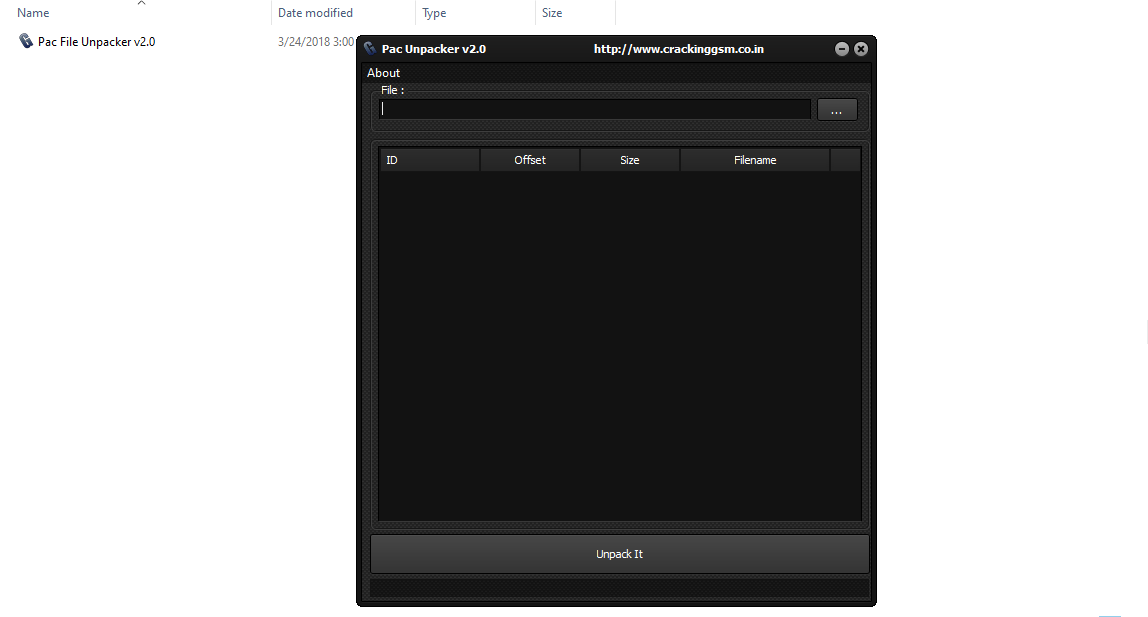





1 comment
thanks
ReplyDeletePost a Comment