Download free Huawei Bootloader Unlock Code Reader tool for nvme, boot, or any Android image file with the fastest and one-click direct link, and learn about its uses and features.
- What is the huawei bootloader unlock code reader tool?
- How to use the huawei bootloader unlock code reader tool?
- Images of the huawei bootloader unlock code reader tool.
- What are the contents of huawei bootloader unlock code reader tool files?
- Additional information of the huawei bootloader unlock code reader tool.
- Download link of huawei bootloader unlock code reader tool.
What is the huawei bootloader unlock code reader tool?
Huawei Bootloader Unlock Code Reader Tool is a free Windows operating system program developed by the S0bes senior member of the xda-developers forum. And this tool can parse the boot.img, nvme.img or any android operating system image file to possibly find an unlocked bootloader code. And after parsing the image file, the bootloader unlocks code will result in any character sequences, But don't worry, you can get the unlock code by following the pattern.Bootloader Unlock Code Pattern Rules:
- Size: 16 letters (The bootloader unlocks code will be 16 digits.)
- A-Z, a-z, 0-9 letters (The bootloader unlock code in the new Huawei devices consists of the letters A-Z, a-z, 0-9. And Some older Huawei devices only have numbers code such as 1122504018014124.)
How to use the huawei bootloader unlock code reader tool?
To use the Huawei Bootloader Unlock Code Reader tool, you need to download its setup file from the link below and extract it to a folder where the nvme.img or boot.img file is located. If you do not have your device boot or nvme image files, you need to read these files from the device using Z3X, UFI, or any EMMC supported program or any other suitable method for your device. And then, follow the steps below.- Launch the tool's portable setup file "huawei_bootloader_unlock_code_reader.exe" and type the name and extension of the image file, e.g. "nvme.img" and press "Enter".
- As soon as you press the Enter key, the tool will analyze the image file and display more than one 16-digit, 19-digit, or 31-digit number. You must copy the 16-digit code following the bootloader unlock code pattern rule provided above.
- Once you get the bootloader unlock code, you can unlock your device using the Ir-key suite program via the OEM unlock command. Example: oem unlock 1122504018014124.
Note: You must ensure that you disable antivirus and all other virus protection programs from your computer system before extracting the compressed file; Otherwise, the huawei bootloader unlock code reader tool will not work correctly, or its setup file will be deleted automatically. If you encounter an msvcr120.dll error while starting the program, then install the MSVCR120.dll Error Fix Package.rar files on your computer, and restart your computer and then relaunch the program.
Images of the huawei bootloader unlock code reader tool.
You can see different images of this tool by sliding from the image slider below.What are the contents of huawei bootloader unlock code reader tool files?
You can see each file's contents and its type from the content-box of the following file; in some cases, you have to move the scroll up and down to check all the file names and extensions.-Huawei Bootloader Unlock Code Reader Tool src huawei_bootloader_unlock_code_reader.exe -src huawei_bootloader_unlock_code_reader.cpp -MSVCR120.dll Error Fix Package vcredist_arm.exe vcredist_x64.exe vcredist_x86.exe
Additional information of the huawei bootloader unlock code reader tool.
You can find additional information about this tool in the table below. If you believe there is an error in any of the information provided in this post, you can let us know via the contact page or our email address contact.gsmware@gmail.com. We will be grateful to you for that.| Name | Information |
|---|---|
| Program | Huawei Bootloader Unlock Code Reader |
| Type | .EXE (Portable Setup) |
| Version | 1.0 |
| Size | 7.44 KB |
| Updated | Tuesday, April 27, 2021 |
| Views | |
| Downloads | |
| Price | |
| Developer | S0bes |
| Category | Bootloader Tools |
| Compatibility | Windows XP, 7, 8, 10 |
| Password |
Copy |
Download link of huawei bootloader unlock code reader tool.
You can download the compressed RAR file of this tool from the link below and extract it with at least version 5.5 or later of the WinRAR program.Download msvcr120.dll error fix package:
| MSVCR120.dll Error Fix Package.rar | 13.5 MB |
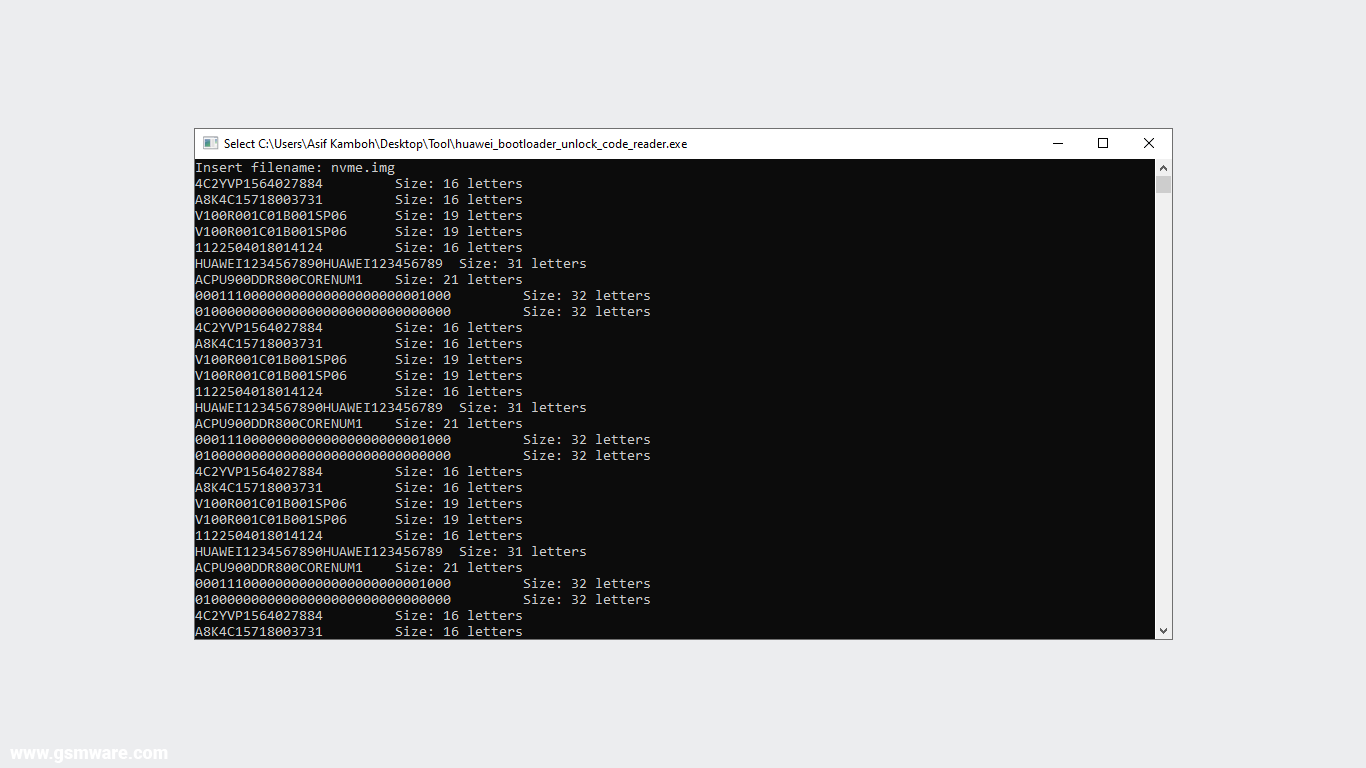






1 comment
hey, can you provide more details about extracting nvme.img or boot.img WITHOUT root from my phone? (Huawei Nova Lite 2 PRA-LX2, EMUI 8, Android 8.0.0).
ReplyDeletei couldn't find any way to do it, so, I downloaded the stock firmware file from here: https://firmwarefile.com/huawei-nova-lite-pra-lx2 (downloaded from the 1st link), and then extracted 2 nvme.imgs from two other separate archives inside 2. first one shows many strings of text, but the ones with strings with length 16 does not work (I used adb's fastboot oem unlock command). the 2nd one does not output any srtings at all.
so pls tell me a way to obtain the nvme.img from my phone.
Post a Comment