Download the latest Z3X EasyJtag EMMC File Manager 1.18 official setup file with the fastest and one-click direct download link and learn about its benefits.
- What is the z3x easyjtag emmc file manager?
- How to install the z3x easyjtag emmc file manager?
- Images of the z3x easyjtag emmc file manager.
- What are the contents of the z3x easyjtag emmc file manager files?
- Additional information of the z3x easyjtag emmc file manager.
- Download link of z3x easyjtag emmc file manager.
What is the z3x easyjtag emmc file manager?
Z3X EasyJtag EMMC File Manager is an official add-on window operating system program for the EasyJtag Plus box users, developed by the Z3X team. And this add-on program is not free. To use it, you will need an EasyJtag Plus box device, which can be connected to a computer. And once you connect the EasyJtag Plus Box device to the computer and start the program, you can do the following tasks.Main
- Generation (GPT [QC/SAMS/BCM/INTEL/MTK], PMT [MTK GENERIC], BCT [nVidia], PIT SAMS, EXT FORENSIC, PMT [SONY], GPT BACKUP, MSTAR ANDROID, LG MTK TV, AMLOGIC ANDROID, EMPTY MODE)
- Source (EasyJtag Port [EMMC/SD/MMC], EasyJtag Port [UFS], FullFlash / Dump, Disk Drive / QLM 9006, Qualcomm 9008 EMMC/UFS/AUTO, Qualcomm 9008 EMMC/UFS/Manual)
- EasyJtag Box Interface (Box Connection Type: EasyJtag2/E-Socket, EasyJtag2/ISP_HiPower, EasyJtag2/ISP, EMMC Voltage: 1.8V, 2.8V, 3.3V), EMMC Clock: 1 MHz, 4 MHz, 6 MHz, 9 MHz, 12 MHz, 18 MHz, 24 MHz, 36 MHz, Bus Width: 1 BIT, 4 BIT)
- Connect To EasyJtag
- Close Session
- Save Log
- Clear Log
- ZTE DFU To EDL
Browser
- Open Path With Address Input Field
- Directory Up
- Skip Reading Current File
- Shutdown FS
- Hot Links For Easy Access
- Read Selected Objects
- View Simple File
- View Properties
- Stop Reading/Writing Data
HEX Viewer
- View As HEX
- View As Binary
- View As Text
- View As Unicode Text
- View As Unicode HEX
Tools
- Android Info
- Read Android Info
- Android Locks
- Decode Gesture.key
- Decode Android PIN
- Reset User Locks
- Reset Google FRP
- Android Wipe
- Full Wipe Data
- Universal Factory Reset
- MTK Factory Reset
- Oppo Password Reset
- Android FS Tools
- Format Partition
- Change EXT Mount Point
- Run FSCK
- Extract Data
- Extract Contact/SMS
- Extract WP Contacts/SMS
- Extract User Files
- EMMC Tools
- Read EMMC Info
- EMMC R/W Test
- Read EXTCSD
- Set Boot Config
- Universal Factory Reset
- Sparse Tools
- Pack File
- Unpack Sprase
- MTK Tools
- MTK Preloader Parser
- File Tools
- Check Dump File For Empty
- Analyze FireHose Loader File
- Unpack NB0 File
Flash
- Qualcomm
- Select Flash Folder/Files
- Erase Before Writing
- Erase Google FRP
- Full Erase Big Partition(s)
- Force Repartition
- Verify Write/Erase Data
- GPT Tools
- Rebuild GPT
- Init GPT From File
Settings
- Directories (Temp Directory, Backup Directory)
- Program Options (Skip Exists Files, Request For Closing, Check Write/Erase Data, Show Less Debug Data, Android FDE Check, Empty Check, Show Empty Parts On Log, FRP Check, Read Android Info, Get Mi Cloud Info, Auto Backup ExtCSD, Enable Qlm Debug Log, Check EMMC RPMB Info, Save Form Position, Show QLM Loader Info, Search GPT Backup)
- Primary QLM Memory Type (Auto, EMMC Memory, UFS Memory)
- Set Log Font
How to install the z3x easyjtag emmc file manager?
If you want to use the Z3X EasyJtag EMMC File Manager program, You have to download the latest official Z3X EasyJtag EMMC File Manager program setup file from the download link, extract its compressed file, and then follow the steps below.- Install the Z3X EasyJtag Plus EMMC file manager program setup file "EmmcFilemanagerManagerAddon_1.18.exe" on your computer system. (Install Z3X box drivers in your computer system if needed)
- Connect your EasyJtag Plus Box device to the computer, and launch the "Z3X Emmc Manager" program setup file from the desktop as administrator.
- Once the Z3X Emmc Manager program starts, you can use it as you see needs.
Note: If your z3x easyjtag box device is new and you are using it for the first time, you must first activate your device by installing the Z3X Shell module. And you must disable antivirus, defender, and all other virus protection programs before extracting the compressed file; otherwise, the easyJtag emmc file manager setup file will not work correctly, or the file will be deleted automatically.
Images of the z3x easyjtag emmc file manager.
You can see different images of this tool by sliding from the image slider below.What are the contents of the z3x easyjtag emmc file manager files?
You can see each file's contents and its type from the content-box of the following file; in some cases, you have to move the scroll up and down to check all the file names and extensions.-Z3X EasyJtag EMMC File Manager V1.18 EmmcFilemanagerManagerAddon_1.18.exe -Z3X EasyJtag EMMC File Manager V1.17 EmmcFilemanagerManagerAddon_1.17.exe -Z3X EasyJtag EMMC File Manager V1.16 EmmcFilemanagerManagerAddon_1.16.exe -Z3X EasyJtag EMMC File Manager V1.12 EmmcFilemanagerManagerAddon_v1.12.exe -Z3X EasyJtag EMMC File Manager V1.03 EmmcFilemanagerManagerAddon_v1.03_fix.exe
Additional information of the z3x easyjtag emmc file manager.
You can find additional information about this tool in the table below. If you believe there is an error in any of the information provided in this post, you can let us know via the contact page or our email address contact.gsmware@gmail.com. We will be grateful to you for that.| Name | Information |
|---|---|
| Program | Z3X EasyJtag EMMC File Manager |
| Type | .EXE (Installation Setup) |
| Version | 1.18 |
| Size | 81.6 MB |
| Updated | Saturday, April 17, 2021 |
| Views | |
| Downloads | |
| Price | $159.00 |
| Developer | Z3X Team |
| Category | Box-Setup |
| Compatibility | Windows XP, 7, 8, 10 |
| Password |
Copy |
Download link of z3x easyjtag emmc file manager.
You can download the compressed RAR file of this tool from the link below and extract it with at least version 5.5 or later of the WinRAR program.| Z3X EasyJtag EMMC File Manager V1.17.rar | 16.8 MB | |
| Z3X EasyJtag EMMC File Manager V1.16.rar | 18.5 MB | |
| Z3X EasyJtag EMMC File Manager V1.12.rar | 8.54 MB | |
| Z3X EasyJtag EMMC File Manager V1.03.rar | 5.62 MB |
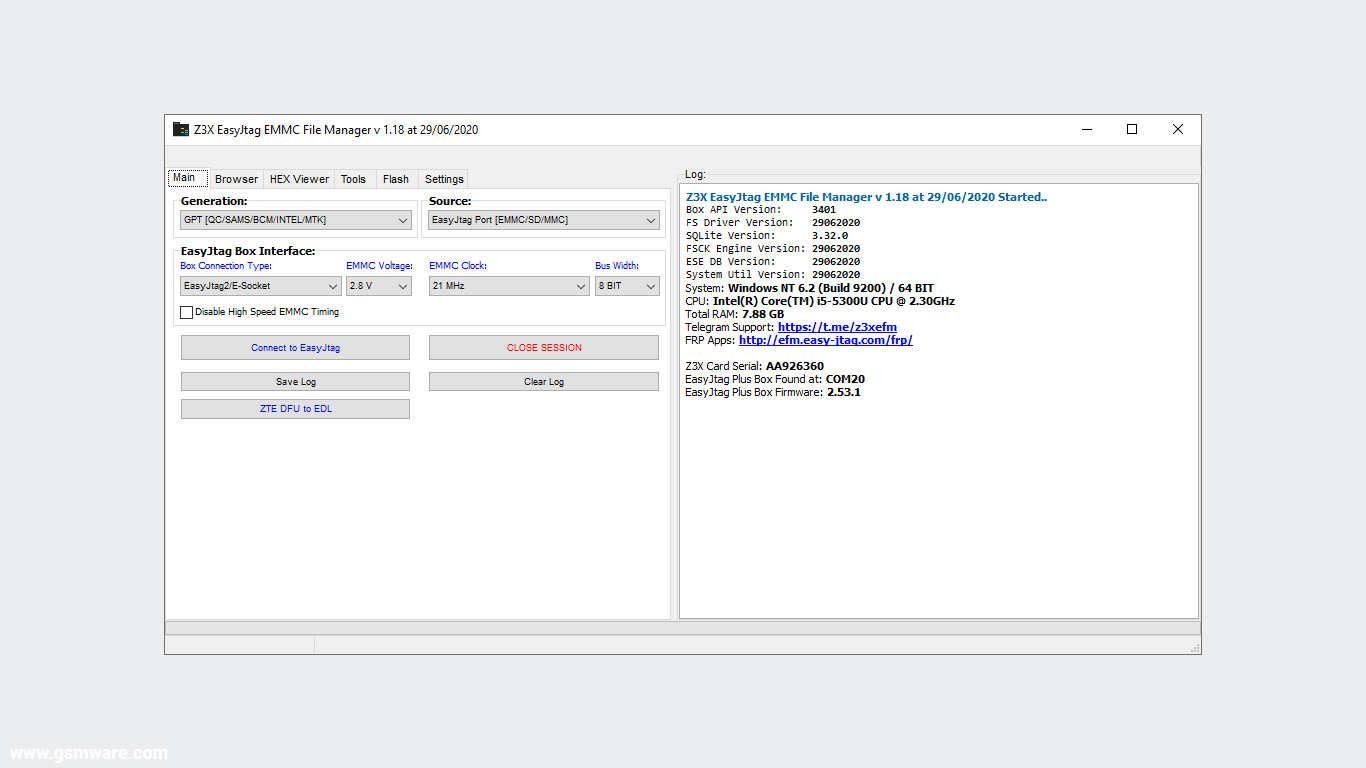
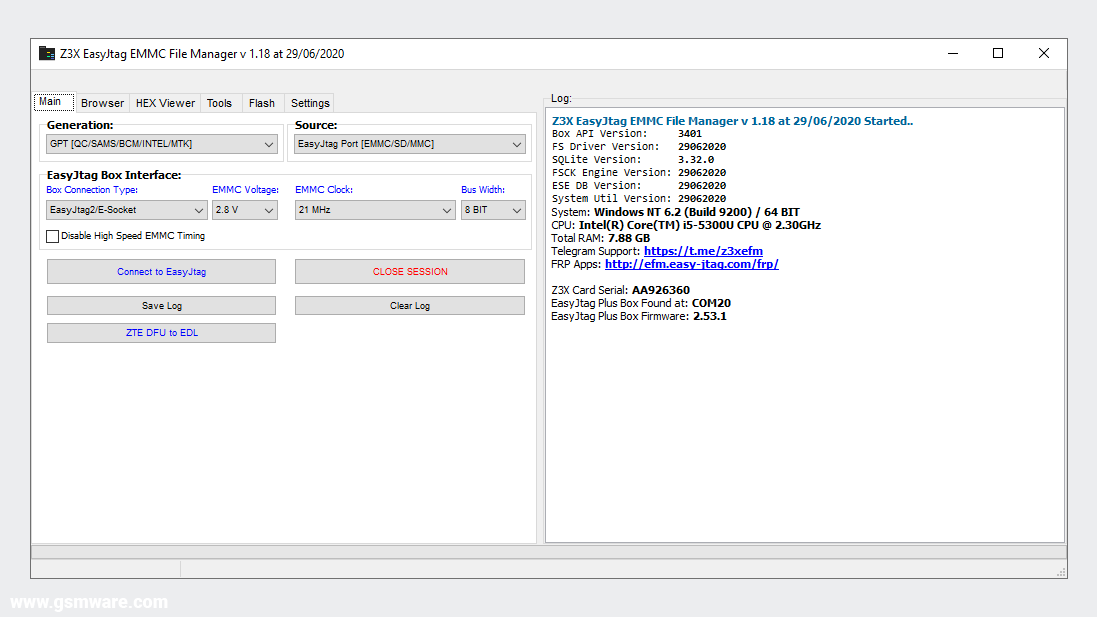

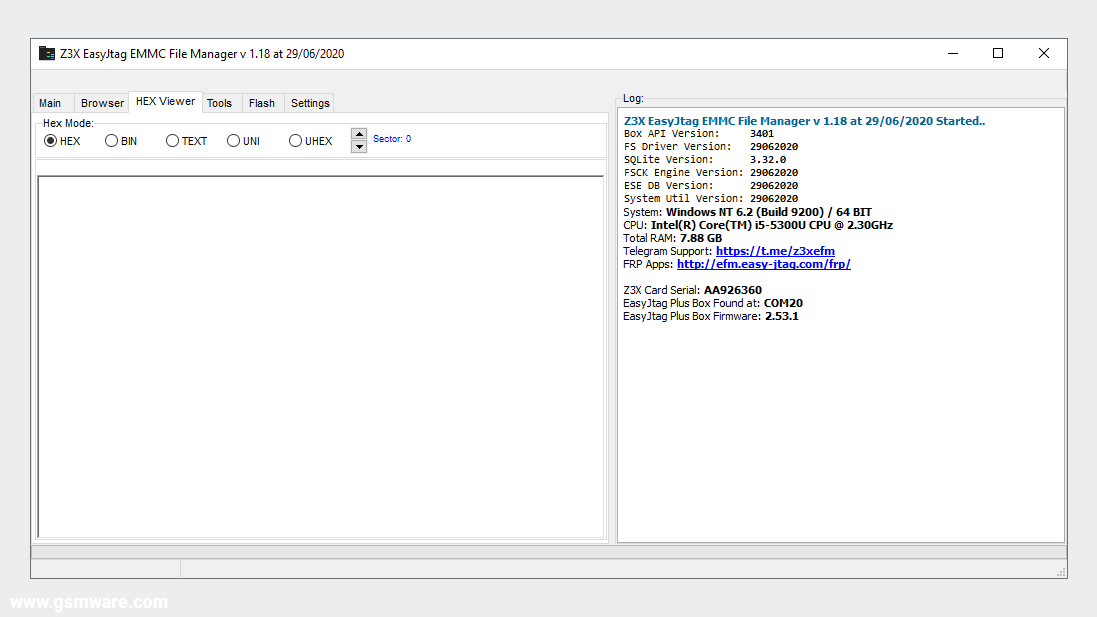
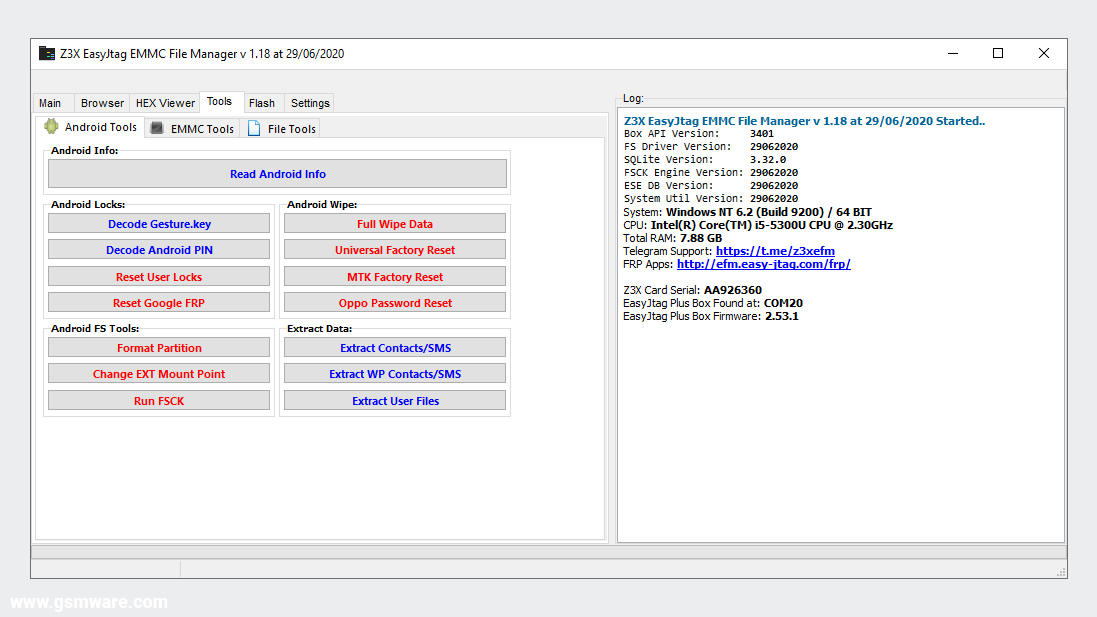

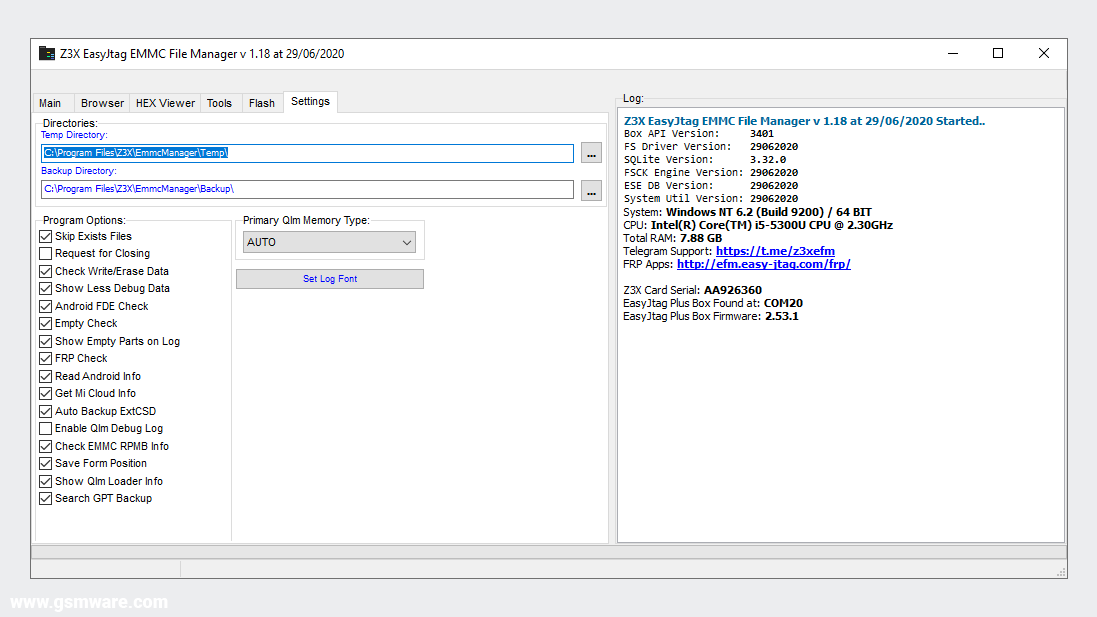




No comments
Post a Comment