Download the latest version of Ext2Explore Tool 2.2.71 (Updated) with the fastest and one-click direct download link, and learn about its uses and features.
What is the ext2explore tool?
Ext2Explore Tool is a freeware program developed by Manish Regmi, and it's compatible with all Windows operating systems. This tool's feature is that it can explore or extract the ext2/ext3 files, and with this utility, you can view ext2/3/4 files in your disks and disk images. And below is a list of features of this tool.- View & Extract .Bin Files
- View & Extract .LVM2 Files
- View & Extract .Ext3 Files
- View & Extract .Ext4 Files
- View & Extract .Ext2 Files
How to use the ext2explore tool?
To explore or extract image files of Linux OS and Miracle Box/Avengers Box MediaTek firmware files, you need to download and extract this tool from the download links below and then follow the steps below.- Launch the program setup "ext2explore.exe" file as administrator.
- Click on the open image icon in the top left corner and select the image file you want to view or extract.
- As soon as you select a file, your image file will soon appear in the program. You can then browse and extract any file in the image file using this utility tool.
Note: This program is virus-free and has been scanned by Symantec Endpoint Protection Anti-Virus so that you can use it without any fear.
Images of the ext2explore tool.
You can see different images of this tool by sliding from the image slider below.What are the contents of the ext2explore tool files?
You can see each file's contents and its type from the content-box of the following file; in some cases, you have to move the scroll up and down to check all the file names and extensions.-ext2explore-2.2.71 ext2explore.exe -ext2explore-2.2.70-bin ext2explore.exe -ext2explore-debug-latest ext2explore.exe -ext2explore-debug ext2explore.exe -ext2read-2.2.70-src ext2read -ext2read resource about.ui app.rc ext2about.cpp ext2about.h ext2copyfile.cpp ext2copyfile.h ext2explore.cpp ext2explore.h ext2explore.pro ext2explore.qrc ext2explore.ui ext2fs.cpp ext2fs.h ext2progress.ui ext2properties.cpp ext2properties.h ext2read.cpp ext2read.h log.c lvm.cpp lvm.h main.cpp partition.h parttypes.h platform.h platform_dos.c platform_unix.c platform_win32.c properties.ui -resource delete.png disk.png editcopy.png editcut.png editpaste.png exit.png ext2explore.ico file_folder.png file_unknown.png filenew.png filesave.png foldernew.png linuxconf.png properties.png rename.png tux.png
Additional information of the ext2explore tool.
You can find additional information about this tool in the table below. If you believe there is an error in any of the information provided in this post, you can let us know via the contact page or our email address contact.gsmware@gmail.com. We will be grateful to you for that.| Name | Information |
|---|---|
| Program | Ext2Explore |
| Type | .EXE (Portable) |
| Version | 2.2.71 (Updated) |
| Size | 2.87 MB |
| Updated | Sunday, March 21, 2021 |
| Views | |
| Downloads | |
| Price | |
| Developer | Manish Regmi |
| Category | Tools |
| Compatibility | Windows XP, 7, 8, 10 |
| Password |
Copy |
Download link of ext2explore tool.
You can download the compressed RAR file of this tool from the link below and extract it with at least version 5.5 or later of the WinRAR program.| ext2explore-2.2.70-bin.rar | 2.87 MB | |
| ext2explore-debug-latest.rar | 3.19 MB | |
| ext2explore-debug.rar | 3.19 MB | |
| ext2read-2.2.70-src.rar | 169 KB |
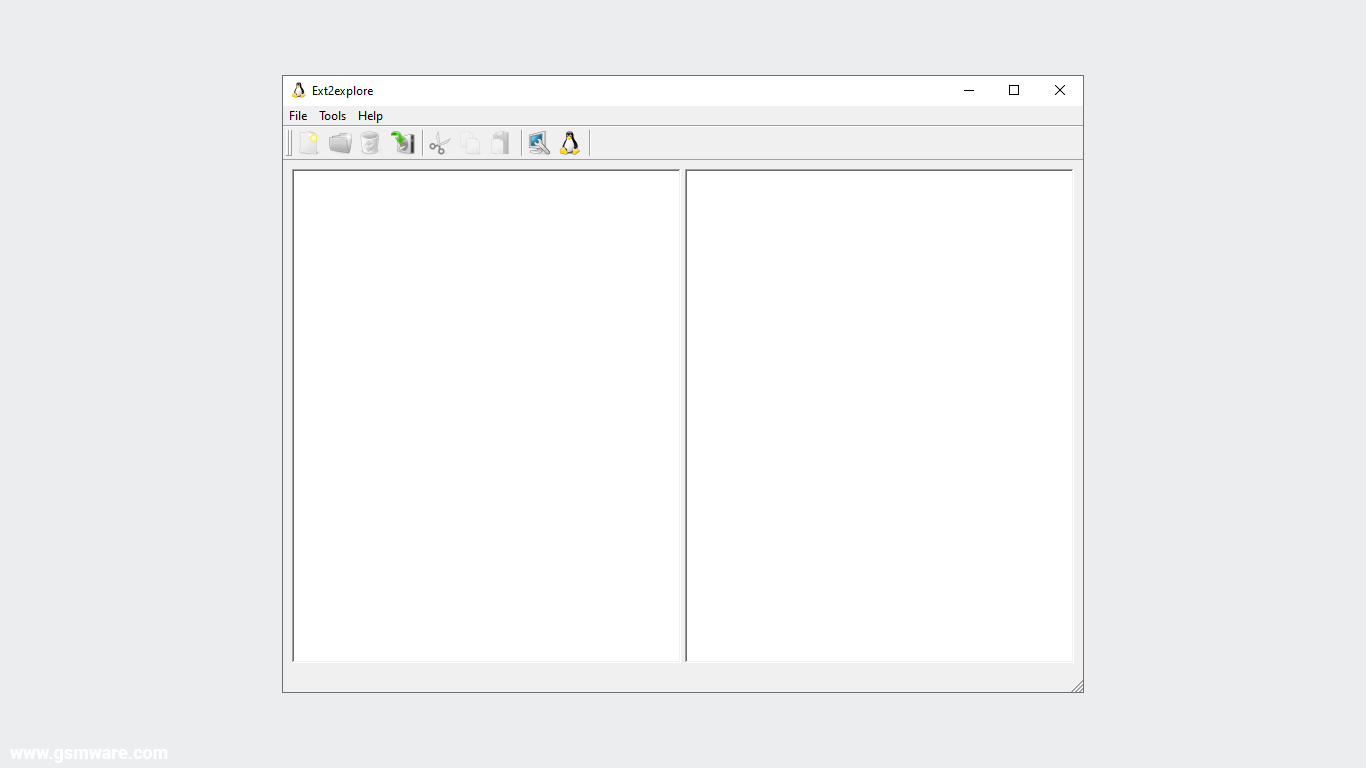


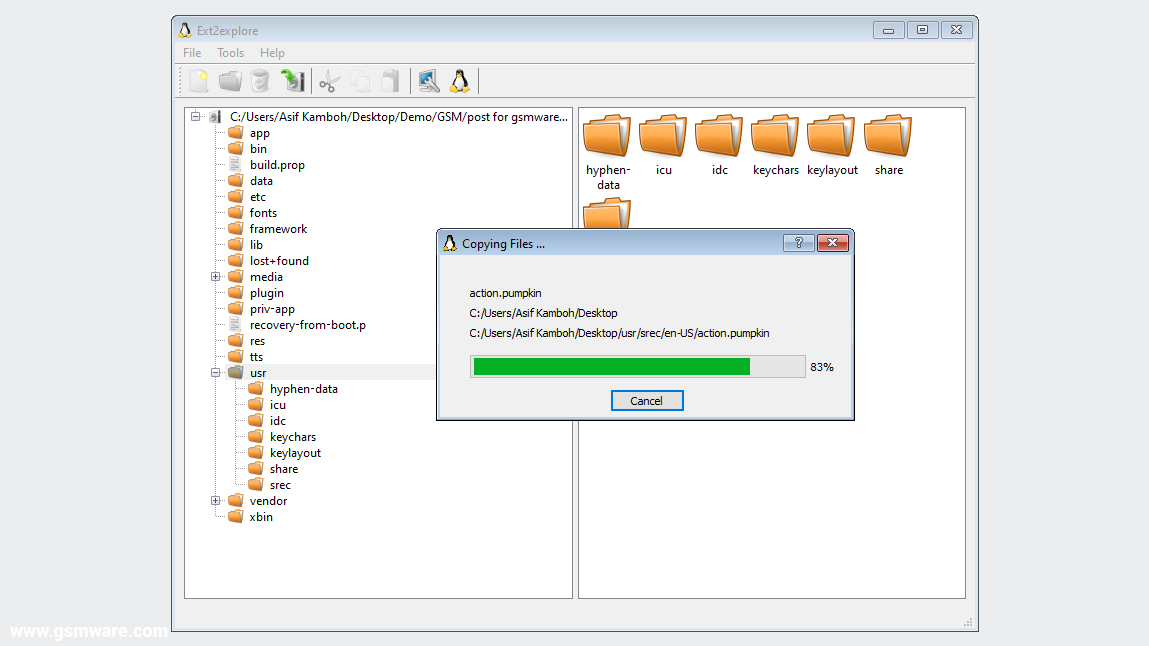




2 comments
I installed the ext2 program but it did not work. Now I can't find the program to uninstall it as it is not visible anywhere. Please help! I will gladly donate to you if you can help me resolve this.
ReplyDeleteSir (Mike TRex), this program is portable, meaning you do not need to install it in your system to run this program; it has only one executable file, which you can use to launch directly.
DeletePost a Comment